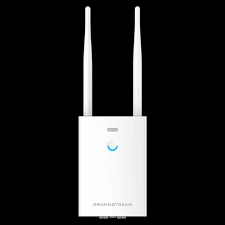The Matrix Eternity NX DBM VMS64 is a voicemail daughter-board module designed for integration with the Matrix Eternity GENX series CPU cards, including GENX, MENX, and LENX platforms. This module enables the system to handle up to 64 simultaneous voicemail sessions, enhancing the voicemail capabilities of the PBX system.
🔧 Key Features
-
Simultaneous Voicemail Sessions: Supports up to 64 concurrent voicemail sessions, allowing multiple users to access and leave voicemail messages simultaneously.
-
Unified Communication Server (UCS) Integration: The UCS server license comes with 4 built-in VMS channels. Additional VMS channel licenses are required to activate the desired number of channels. Modular Design: Designed as a daughter-board, it is installed directly onto the CPU card, maintaining the compact and modular nature of the Matrix Eternity systems.
-
Single Module Limitation: Only one VMS64 module can be installed per CPU card, providing a maximum of 64 voicemail channels per system
🛠️ Installation and Configuration
To install the NX DBM VMS64 module:
-
Power Down: Ensure the system is powered off and unplugged.
-
Locate PCI Connector: Identify the PCI connector on the CPU card where the VMS64 module will be installed
-
Install Module: Carefully insert the VMS64 module into the PCI connector, ensuring it is securely attached.
-
Connect USB Drive: The module utilizes a USB drive for storage. Connect the factory-fitted USB drive to the internal USB port on the CPU card.
-
Power Up: Reconnect power and boot up the system
-
License Activation: Access the system’s web interface to activate the VMS license key, enabling the voicemail functionality.